| How
do I purchase your material?
When you have found an item you would like to purchase, click on the
Add
to Cart link or the Cart symbol  associated with the item. The item will be added to your Shopping Cart and your Shopping Cart
will be displayed.
associated with the item. The item will be added to your Shopping Cart and your Shopping Cart
will be displayed.
What is the "Shopping Cart?"
The online Shopping Cart is similar to that of a
shopping cart at the grocery store. The online Shopping Cart
"holds" the items until you are ready to purchase them. In
essence, the Shopping Cart is simply a list of all items you wish you to
buy.
If something is in my shopping cart, does that
mean I have to purchase it?
No. At this point the purpose of the items in the
cart is to allow you to see what you may be interested in
purchasing. The items will not actually be purchased until you click
the Purchase by Credit Card or Purchase by Mail button and
then follow those steps.
What if I add an item to the shopping cart but
want to look for more items to buy?
If there are additional items you would like to purchase you can use
the Continue
Shopping button which will take you back to the web page that
brought you to your Shopping Cart.
How can I tell what is in my shopping
cart?
Your shopping cart is displayed when an item is added to it or you can
display your cart by clicking on the
Shopping Cart at the top right side of of the web page (see image below).
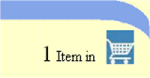
You can also see it by selecting from the main
menu buttons: "Purchase Skits", then "View Shopping Cart."
The list of items you currently have added will be displayed.
How can I remove something that is in my
shopping cart?
You can remove a specific item by checking the
"Remove" box (to the right of the item) and clicking
on Update/Refresh Cart button.
What if I want to remove all the items
in my shopping cart?
The Remove All Items button removes all
the items listed in your Shopping Cart. Your cart will
then be empty.
What if I made changes to the Shopping Cart
but they don't show up on the screen?
You may have forgotten to click on the Update/Refresh
Cart button. Changes will not be applied until you click on that
button.
How do I pay with a credit card?
Click on Purchase by Credit Card
button All of our credit card payments are processed
through a company called PayPal, a
reputable company that many internet businesses use. However,
you
do NOT have to have an account with PayPal in order to purchase any items.
When you click on Purchase by Credit Card button you will see
a page
indicating that PayPal is being accessed.
You will then see PayPal
(with Skits and Stuff at the top). The list of items you are purchasing
will be listed along with total cost.
On the right side of the screen will be the
option to log in to a PayPal account but on the left side of the
screen will be the option to pay by regular credit card. Look for the
credit card symbols and the words, "Don't have a PayPal
account?" Then simply click on the "Continue" link
and follow the instructions.
If you are purchasing something that will need to be
mailed
(such as Children's Curriculum or VBS material), PayPal will
ask for your mailing address.
At any time you can click on Cancel and return to
Skits and Stuff and
you will be taken back to your Shopping Cart.
After you have completed your purchase, click on Return to Merchant
button and your skit will be available for download.
Do I have to pay tax on my order?
Only Missouri residents
must pay a tax of 7.225%. All other states have no sales tax. Tax will
automatically be calculated into your order.
|
What
is PayPal?
PayPal
is the company that processes all of our credit card payments. It
is a reputable company that many internet businesses use. If you
have a PayPal account you can use it to purchase our material, if you
choose to do so but you do not have to have an account with PayPal in
order to purchase. Regular credit cards can be used (American
Express, Visa, MasterCard, and Discover).
Do I have to have an account with PayPal to
order material from you?
No. You can use any of the four credit
cards we accept: American Express, Visa, MasterCard and Discover.
If I want to use my PayPal account to pay for
my purchases, can I do so?
Yes. When you're ready to purchase, click on the Purchase by Credit Card button
and you will see
a page
indicating that PayPal is being accessed.
You will then see PayPal
(with Skits and Stuff at the top). The list of items you are purchasing
will be listed along with total cost.
There will then be an option that allows you
to choose how you would like to pay. On the left side of the screen
is the option to pay by regular credit card but on the right side
of the screen will be the option to log in to your PayPal account. Simply
log in to your account and follow the instructions.
If you are purchasing something that will need to be
mailed
(such as Children's Curriculum or VBS material), PayPal will
ask for your mailing address.
At any time you can click on Cancel and return to
Skits and Stuff and
you will be taken back to your Shopping Cart.
After you have completed your purchase, click on Return to Merchant
button and your skit will be available for download.
If I don't want to use a credit card, is there
another way to order your material?
Yes. If you're uncomfortable using a credit card
online, you can purchase your item with a check or money order.
If I want to pay by check or money order what
do I have to do?
To pay by check or money order you will need to click on the Purchase by Mail
button from your Shopping Cart. The " Mail Order Contact Information" will be displayed. Enter all required
fields and select Verify Mail Order button
Next verify list of items being purchased and your Contact Information
and click on Process Mail Order button.
Your Mail Order information has now been entered.
Next, you will
need to print off this final page and
send it, along with your check or money order to the address
specified on the form.
Once the form and payment are received and
processed, you will be notified by e-mail.
How long does it take to receive my skit
and/or material?
If you ordered a skit with a
credit card and have received our notification by e-mail
that it has been processed, it will take just a few minutes. You can go to the menu
button on the home page at any time and select " Purchase/Download", then " Download Skits" (at the top right of the
home page), enter your e-mail and you will see your
purchases for download. You will then be able to download your skit
by clicking on the skit title.
If you ordered a skit with a check or money
order, once the form and check or money order has been
mailed, it may take 2-3 days for us to receive it, depending on where you
live. Your
order will be processed that same day and you will then be notified by
e-mail. The skit will then be ready for download.
To download the skit, go to the menu
button on the home page at any time and select "Purchase/Download", then " Download Skits" (at the top right of the
home page), enter your e-mail and you will see your
purchases for download. You will then be able to download your skit
by clicking on the skit title.
If
you've ordered curriculum using a credit card you will be sent an e-mail notifying you
your order has been mailed via the U.S Post Office and
you should receive it within 4-5 business days, unless you've indicated an
Express order (sent by Priority Mail).
If
you've ordered curriculum using a check or money order it may take 2-3 days for us to receive it, depending on where you
live. Once we receive the form and payment, your
order will be processed that same day and you will then be notified by
e-mail that your order has been mailed via the U.S Post Office. From
that date, you should receive the material within 4-5 business days, unless you've indicated an
Express order (sent by Priority Mail). So, the whole process may take
anywhere from 7-10 business days.
Is there a faster way to receive my order
through the mail?
Yes. Items such as Children's Curriculum or VBS
material can be expedited for an additional cost of $10. Items
mailed this way will be sent by Priority Mail and will be received in 2-3
days. To expedite your order, select the $10 option in
the " Shipping" column and click Update/Refresh Cart button.
Skits are downloaded online so this does not
apply to any kind of skits.
|